|
|
Post by Austin Loudin on Jun 29, 2017 17:24:45 GMT
This is more of, a request for help.
Does anyone know how to make the background transparent for my ComiPo! character?
|
|
|
|
Post by BellaMbrianna on Jun 29, 2017 22:13:19 GMT
Well, you can make the background transparent when exporting the character. For example, we have this crow guy character and we want to export him with a transparent background. First step, select only the layers you want to appear. In this case is only one, the crow guy character. 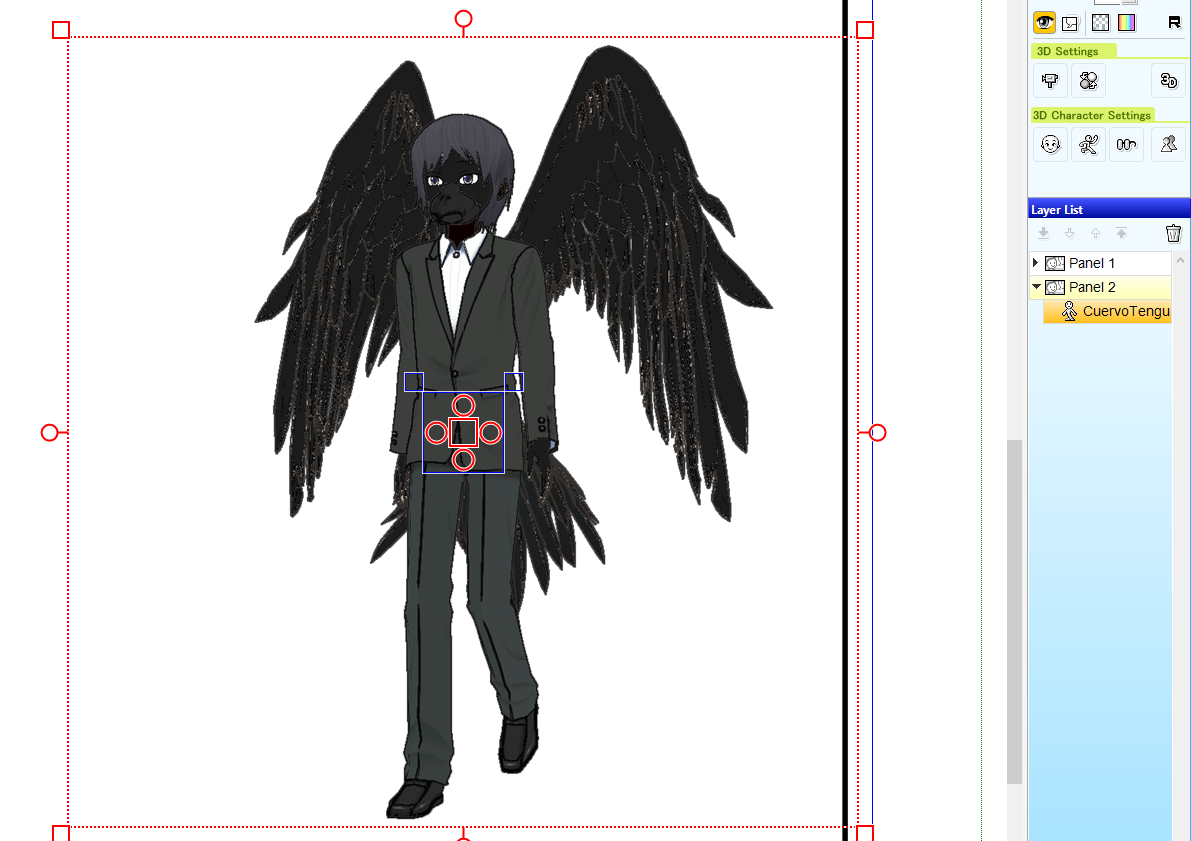 Second, click on the "export image file" button and make sure you have in exporting area, the "selected layers" option and in the file name and format, the "make background transparent" option both checked. Like here: 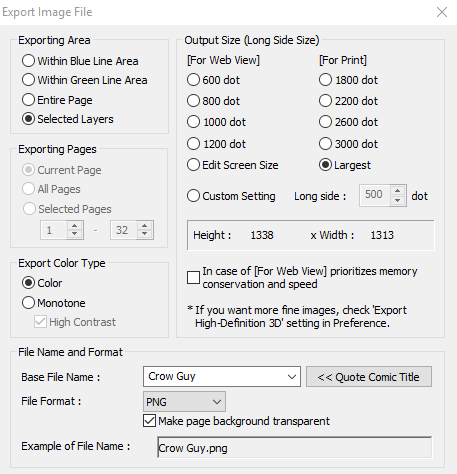 And the result should be something like this:  I hope this helped you :3. |
|
|
|
Post by Austin Loudin on Jun 30, 2017 4:52:08 GMT
|
|
|
|
Post by BellaMbrianna on Jun 30, 2017 11:45:19 GMT
You're welcome ;3.
|
|